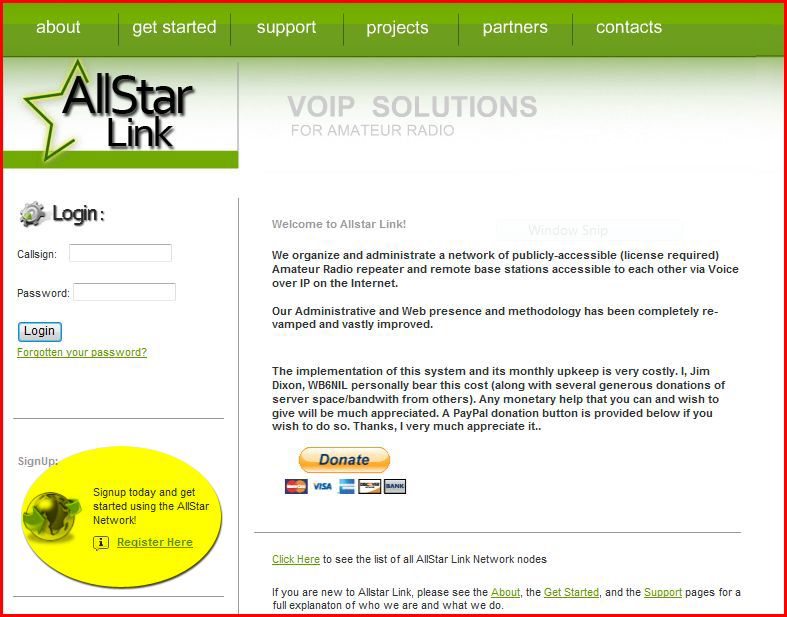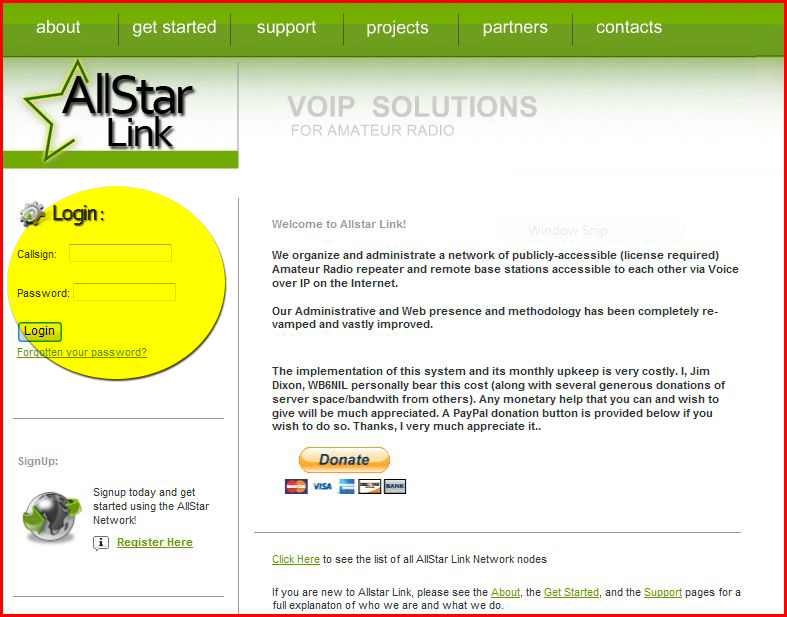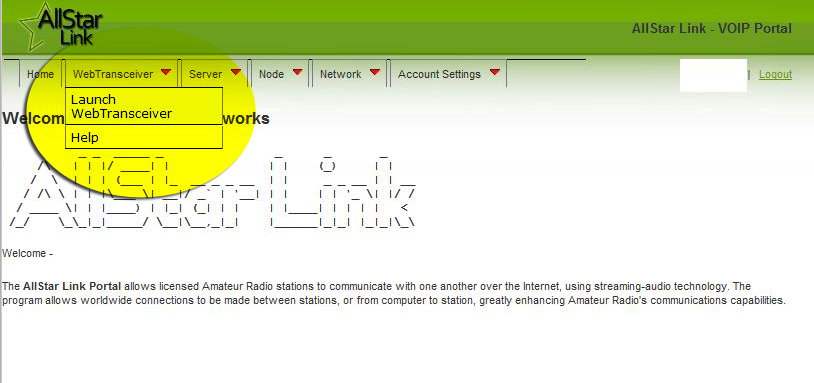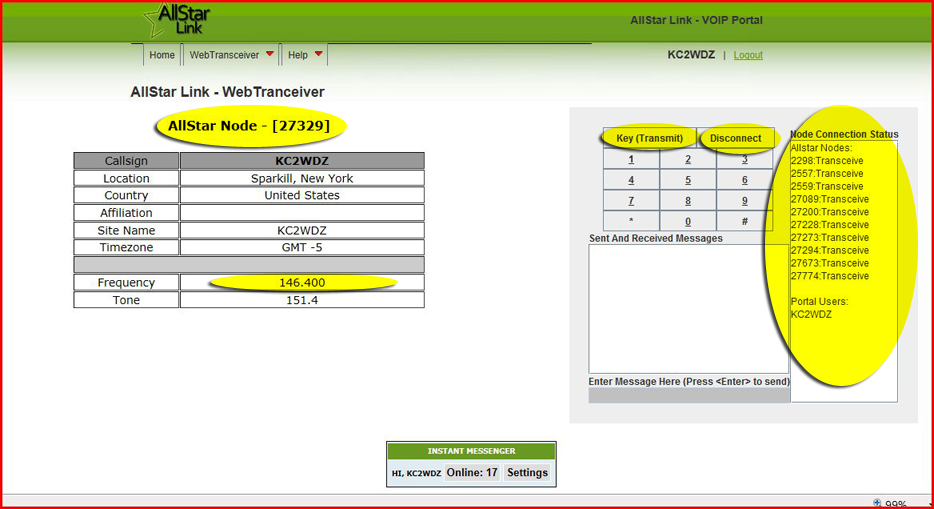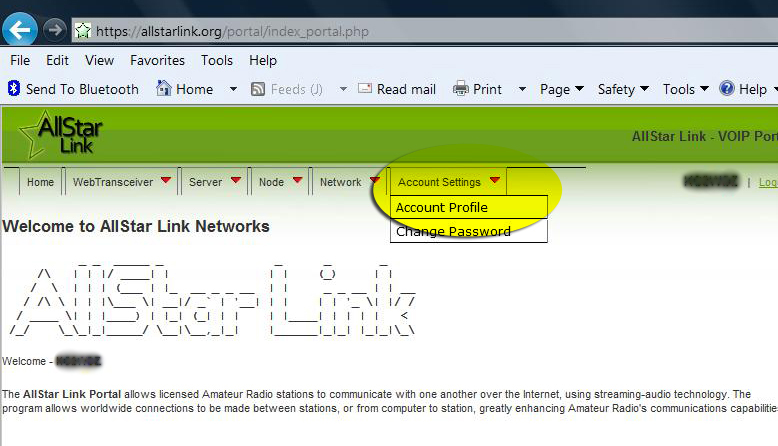The All Star Link Network Provides Amateur Radio Operators a way to access a repeater or simplex radio known as Nodes via a computer with a speaker and mic or through a phone.
In order to use the All Star Link Network you must first register. After you register you'll have to wait up to a day or more for a confirmation email to be sent to you.
Go to www.allstarlink.org and click register.